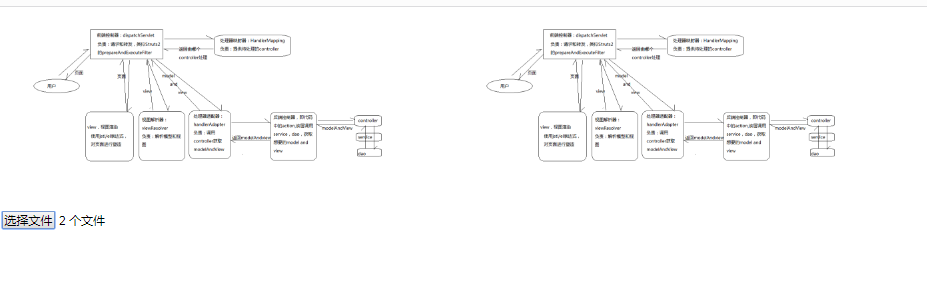序言:
该案例是采用springMvc实现跨服务器图片上传功能,其中用到的主要类和工具有:CommonsMultipartResolver、jquery.form.js。如果要实现多个文件上传,只需要在input元素中加入multiple="multiple",即可选择多个文件进行上传。另外本文的上传的文件路径不是在tomcat下对应的文件夹中,而是在workspace对应的文件夹中存在。该案例使用ajax上传页面不刷新,多个图片可立即回显,并将其相对路径可以随着表单一起保存到数据库中,而文件则存放在文件服务器中。还有,点击选择,选择了文件之后,文件是依附于form表单,因此在使用jquery.form.js的$("#formId").ajaxSubmit(options)提交的表单,提交之后,文件是以流的形式通过HttpServeltRequest传递到Controller当中,之后再通过向下强转成HttpServeltRequest的实现接口MultipartHttpServletRequest进一步获取到文件集合。
代码:
springMvc-servlet.xml文件中需要配置:
jsp页面:
<%@ page language="java" contentType="text/html; charset=UTF-8" pageEncoding="UTF-8"%><%@ taglib uri="http://java.sun.com/jsp/jstl/core" prefix="c" %>Insert title here
controller:
package com.cissst.it;import java.io.IOException;import java.io.InputStream;import java.text.SimpleDateFormat;import java.util.ArrayList;import java.util.Date;import java.util.List;import java.util.Random;import javax.servlet.ServletException;import javax.servlet.http.HttpServletRequest;import net.sf.json.JSONArray;import org.springframework.stereotype.Controller;import org.springframework.web.bind.ServletRequestDataBinder;import org.springframework.web.bind.annotation.InitBinder;import org.springframework.web.bind.annotation.RequestMapping;import org.springframework.web.bind.annotation.ResponseBody;import org.springframework.web.multipart.MultipartFile;import org.springframework.web.multipart.MultipartHttpServletRequest;import org.springframework.web.multipart.commons.CommonsMultipartFile;import org.springframework.web.multipart.support.ByteArrayMultipartFileEditor;import com.sun.jersey.api.client.Client;import com.sun.jersey.api.client.WebResource;@Controller@RequestMapping("/uploadController")public class UploadController { @InitBinder protected void initBinder(HttpServletRequest request, ServletRequestDataBinder binder) throws ServletException { binder.registerCustomEditor(CommonsMultipartFile.class, new ByteArrayMultipartFileEditor()); } @RequestMapping("upload") @ResponseBody public String upload(String myUploadFile,HttpServletRequest request){ //多部件请求对象 MultipartHttpServletRequest mh = (MultipartHttpServletRequest) request; //获取文件list集合 List files = mh.getFiles(myUploadFile); //创建jersey服务器,进行跨服务器上传 Client client = Client.create(); //json格式的图片路径 List listJsonPath = new ArrayList (); for (MultipartFile file : files) { String newFileName=""; SimpleDateFormat sdf = new SimpleDateFormat("yyyyMMddHHmmssSSS"); newFileName = sdf.format(new Date()); Random r = new Random(); //{'':''} String jsonPath=""; for(int i =0 ;i<3;i++){ newFileName=newFileName+r.nextInt(10); } //原始的文件名 String originalFilename = file.getOriginalFilename(); //截取文件扩展名 String suffix = originalFilename.substring(originalFilename.lastIndexOf(".")); //绝对路径(另一台服务器文件路径) String fullPath="http://127.0.0.1:8083/springMvc_fileServler/upload/"+newFileName+suffix; //相对路径(数据库中存放的文件名) String relativePath=newFileName+suffix; //各自的流 InputStream inputStream = null; try { inputStream = file.getInputStream(); } catch (IOException e1) { e1.printStackTrace(); } //将文件传入文件服务器 WebResource resource = client.resource(fullPath); resource.put(String.class, inputStream); jsonPath = "{\"fullPath\":\""+fullPath+"\",\"relativePath\":\""+relativePath+"\"}"; listJsonPath.add(jsonPath); } JSONArray jsonArray = JSONArray.fromObject(listJsonPath); return jsonArray.toString(); }} 服务器信息:
master server's and point :
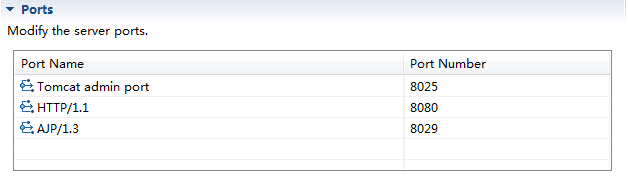
file server's and point:
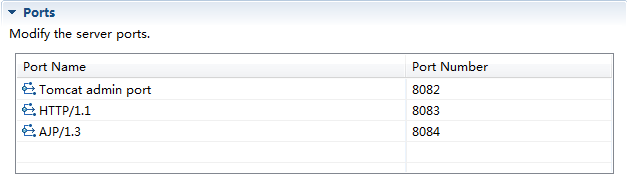
you must confrim two server's point diffrence
上传后的文件:
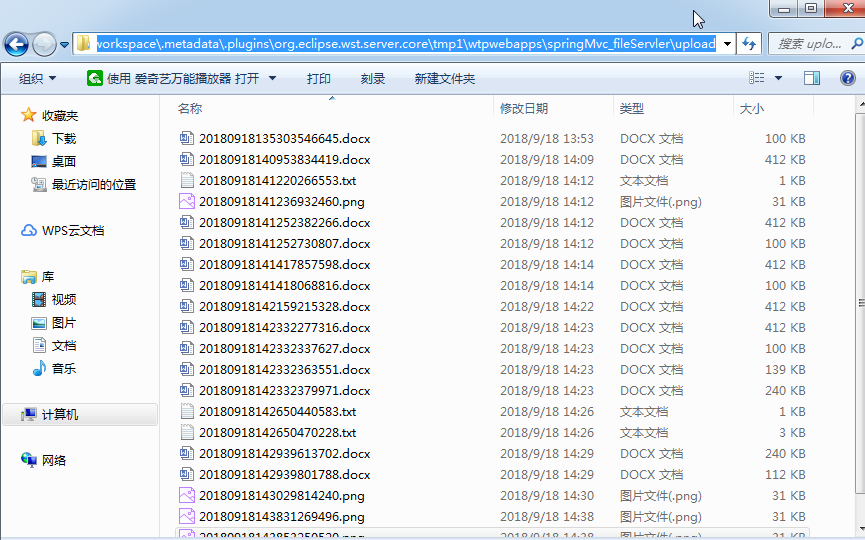
页面回显: